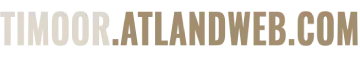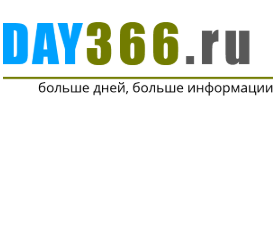I was looking for solution of my problem a long time.
The problem is that if sub-domain points to your server (with Cpanel + Apache) BUT that subdomain doesn’t exist you see some website from your server. Usually it’ the first website from your accounts list.
That happens only with https (i guess). And it happens because apache is looking for some vhost to show and the first it finds it shows.
For example: you didn’t create subdomain on the server hello.somedomain.com but this subdomain points to your server. In this case you might see someotherdomain.com (from your list of accounts).
There are 2 solutions:
- Just remove the dns record on your domain.
- – this solution i was looking for: Configure default SSL address!
The Default SSL can be configured inside the WHM interface under the section “SSL/TLS »Manage SSL Hosts”, by clicking the button ‘Make Primary’ to the right side of the desired SSL.
That’s it.
Now it shows the domain i made primare and not some other random or first domain.